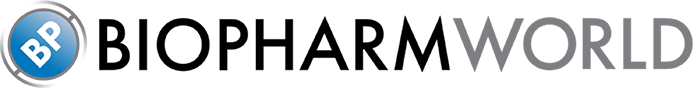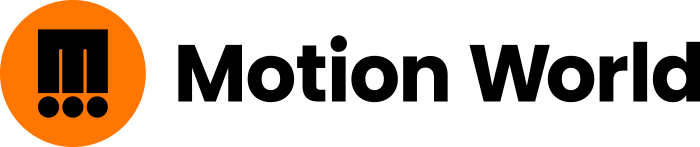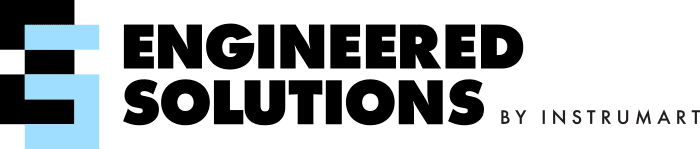Most Common Legacy PLC System Problems and How to Avoid Them
Did you know that you can avoid the majority of problems with your legacy PLC by performing simple routine maintenance? This will require a schedule that you need to stick to, but it goes a long way towards keeping your machinery in great shape!
At Qualitrol, we often receive calls from people whose machines have experienced either a CPU failure or a power failure, or both. This is commonly seen with 90-30 systems from GE.

Regularly Check Diagnostic Fault Tables
Checking these tables can help you be aware of minor issues before they turn into major ones. You may not notice a problem until it disrupts your entire system, but there are other problems that will show up on the fault tables that may have gone unnoticed. You’ll have a chance to address these problems before your 90-30 system is compromised.
If you have a power failure or a CPU failure, the fault tables are the place to go. Look for those that tell you about the I/O and the CPU. This is where you’ll find all the information on what went wrong—for I/O modules, it’ll tell you the rack and slot position of the failed module.
Your diagnostic fault tables are one of your best tools both during your regular maintenance routine as well as finding the source of detrimental problems. Your LED indicator may not be able to tell you when something’s wrong, but your diagnostic fault tables will always have a record and specific location of the problem.
Confirm Status with Your LED Lights
You’ll be able to confirm the status of your machinery and get a more basic picture of what’s happening with the LED lights on your legacy system. On 90-30 PLCs, these are located on the front of the power supply.
There are four LEDs you’ll need to check, including PWR, OK, RUN, and BATT. Although the LEDs won’t be able to provide you with detailed information the way your fault tables will, this is a good place to determine what’s preventing your machinery from operating.
The PWR LED will tell you whether or not your power supply is working. On 90-30s, if the LED is green, your power supply is fine. If there’s no light, you’ll need to change the power supply. Be sure there’s a backup battery to keep your program operating while you switch out the power supply. To determine which module is causing the outage, utilize your diagnostic fault tables.
The RUN LED will tell you all about your CPU. If your CPU is operating correctly, the LED will be on. If there’s no light, this means your CPU isn’t running and there’s a problem. The fault tables can help you figure out why. Keep in mind that this LED will not tell you the status of I/O devices that may have failed.
The BATT LED should not be on if your battery is in good standing. If something is wrong with your battery or it needs to be replaced, the LED will be red. You can swap out the battery while your PLC is on.
For 90-30 systems, be sure to secure your new battery in place before removing the old one. The 90-30 has two connectors for this purpose. The 90-30 has a backup battery in place so that your PLC can still work on the original failed battery.
The OK LED should be green indicating that your CPU is fine, but if this light is not on, you may need to replace your CPU. A blinking OK LED could be indicative of a faulty module. Consult the diagnostic fault tables to determine the specific location and problem.
Always Have a Copy of Your Program
To avoid losing your program, you should always have a backup, especially anytime changes are made. In 90-30 PLCs, a backup battery ensures that the system will continue to operate. However, in the event that your backup battery is faulty, your program could be lost as the result of something as simple as a failed battery.
During your routine maintenance, update your program and back it up. Get in the habit of doing this simple but important task that will ease your recovery process should a power failure occur.
Have a PLC Support Team in Place
Some legacy systems such as the 90-30 from GE have already reached their end-of-life status. This means GE no longer offers parts or support for these systems. Yet having a support team in place that you can turn to for help is essential, especially when you’re operating on a legacy system that many newer technicians aren’t familiar with.
Qualitrol has been helping people and machines just like for you for over 30 years. Our team has decades of experience in handling problems with both legacy PLCs and brand-new ones. We have the parts, support, and resources you need to continue to utilize your legacy PLC until it’s time to migrate.
Don’t let common problems with your legacy PLC stop your operations. You can prevent these problems through simple maintenance tasks that’ll ensure the health and longevity of your machinery. Should you need repairs, parts, support, manuals, or just have a question, give us a call at Qualitrol. Our technicians are here to help!