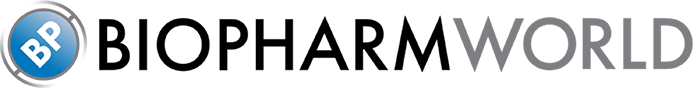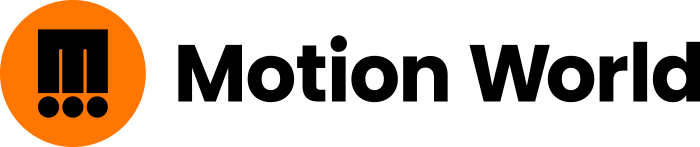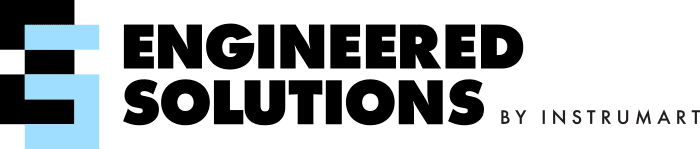Keep your Systems Running with the PLC Maintenance Checklist
You want to increase the lifespan of your PLC as much as you possibly can. Legacy systems are meant to last—all you need to do is perform a little PLC preventative maintenance.
Most of the problems that happen with these controllers are linked to issues that have been happening over time. These include harsh environments in which debris has not been cleaned or a faulty connection from vibrations that have been impacting your cabling for a while.
When you perform regular maintenance of your PLC system, you effectively prevent these types of problems from happening and therefore avoid costly downtime and rushed repairs.
Here’s how you can keep your systems running simply by checking your machines and doing a little bit of GE PLC maintenance!
PLC Maintenance Checklist
All you have to do is check on the following list of items to ensure your PLC is in good shape to continue.
LED Indicators
Always check that the power and battery LED displays are on. If the displays are flickering, you could have a faulty battery (or one that soon needs to be replaced), or this could be indicative of a problem with your power source.
Your Factory Environment
We know your PLC is probably operating in a pretty rugged space. However, your controller should still have the proper conditions in which to operate.
This means you want to check that your system has the right air circulation, fresh filters, and low humidity. It’s ideal to keep the environment from being too hot as well, if possible.
The Input Voltage
You want this to be in the normal range. Any power spikes are indicative that another problem is going on and should be evaluated.
Program Operation
Check to see if your unit is working like it should.
Connections
It’s always a good idea to check connections. Look for cables, plugs, and sockets and ensure everything is connected properly. If your controller is in an environment that experiences a lot of vibration, perform this check more often as vibrations can cause cables to come loose.
Items to Look Out For
You never want to allow your PLC or its environment get to the point that a system failure happens. Inspect the following items to ensure longevity for your controller!
Overheated Components
Spotting overheating is relatively easy—check for discoloration or bent or damaged areas that could indicate the CPU or other components are overheating and may be at risk for failure.
Unit Cleanliness
Dust and dirt are a normal part of your factory floor, but they shouldn’t make a home inside your PLC’s components. The airflow should be sufficient and the space should be clean enough to ensure overheating and failure doesn’t happen just from dust and debris!
Pointless Items
Don’t burden your PLC with items that just shouldn’t be there. Manuals, supplies, and other materials that are not an integral part of the controller should not be on or around the PLC. This can prevent airflow, encourage dust, and eventually lead to overheating. Clear your PLC’s space!
Things That May Need Replacing
PLCs and their components don’t last forever. There are crucial parts that you should have ready for replacement in the event of a failure. Here’s what to be ready for when it comes to replacing items.
The Battery
You’ve already checked the battery LED. Now it’s time to evaluate its status. If the battery light is flickering, it’s probably time to switch it out.
The Parts
A system audit can help you determine what the best parts are to keep on hand. Identifying upgrades and replacement parts can help you be prepared.
Every component of your PLC should be working properly; if something isn’t, replace it. For parts that experience high failure, keep a spare on hand to minimize your downtime and get your system back on track in no time!
It’s important to back up your PLC’s program in order to save a copy and reload information onto your PLC if a failure happens. If you need a replacement system, getting your program back is easy when you have everything saved!
Prevention is the best medicine, even when it comes to your PLCs! You can prevent problems and keep your components running great for years to come. Performing PLC troubleshooting and maintenance quarterly can save you time and money in the future.
Incorporate this PLC preventative maintenance checklist into your routine for excellent PLC health!