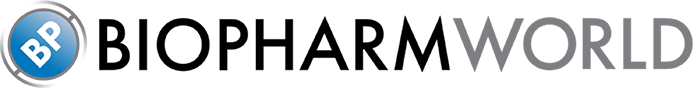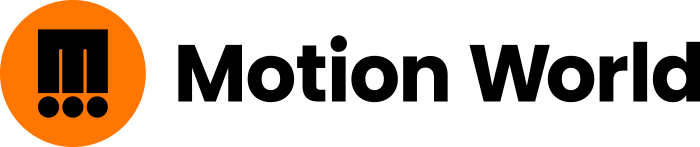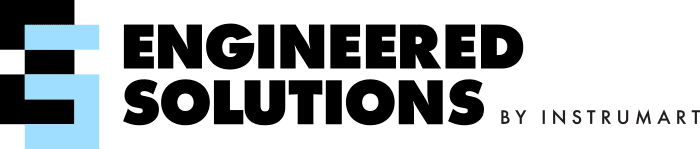The steps for our recommended process to follow for migrating a 90-30 to the CPE100 are below. You will need Proficy Machine Edition v9.5 or later to program the CPE100.
1. Make a current backup of your existing project. Once this is done, make an additional copy of this backup: we will use one in this process, but keep the other safe in case it is ever needed again.
2. Consider the best approach to use for I/O. For the new architecture, we recommend using Profinet I/O. GE offers Profinet network headers for all of its I/O options. The following should be considered:
- RSTi-EP is typically the lowest cost and most compact solution
- VersaMax should be considered if you are using I/O with high current and/or 120VAC discrete I/O
- VersaPoint is another option to consider if space is tight and you have specialized I/O only available in this family
- RX3i I/O racks will work, but if you need I/O in this family, we would suggest using a RX3i CPE302 or CPE305 rack-based solution.
- Decisions on which I/O family to use should be made on space considerations, I/O types needed, and cost.
3. While the logic in your current project file will convert to the new CPE100, the I/O will not. This is one of several reasons we recommend the CPE100 as a 90-30 replacement only for lower I/O counts. Make note of all your existing I/O addresses and references. Doing this in a spreadsheet works well. In another column, plan the new I/O location for the replacement CPE100 system.
4. Retarget the hardware from 90-30 to the RSTi Rackless CPU in Machine Edition. All of your I/O modules will disappear, so you will need to add the Profinet header and the I/O modules you chose. Using the spreadsheet you created, reconstruct the I/O mapping in the new project file.
5. Power down your old 90-30 system and remove it from your cabinet. Keep it handy in case you run into issues in starting up the new system. Once the new system is running, contact CIMTEC Automation as we will buy back your old 90-30 hardware.
6. Move your wiring from the old I/O modules to the new.
7. Startup and test the new configuration.
In summary, Qualitrol recommends migrating the obsolete 90-30 systems to a RX3i system as this is the most straightforward migration you can do. However, if you have a simple application and want to save some cost in replacing your obsolete 90-30 system, the CPE100 with ProfiNET I/O is a viable alternative. If you have any questions about how to migrate any of your existing GE hardware. Call us at 800.784.9385 to schedule a consultation or migration.