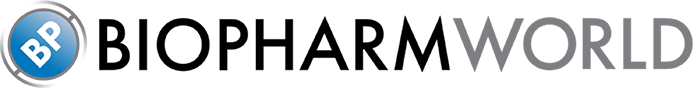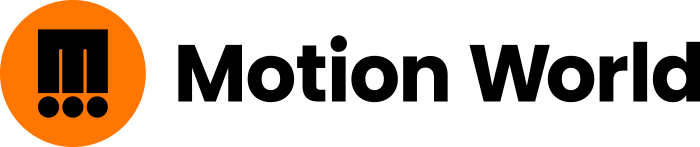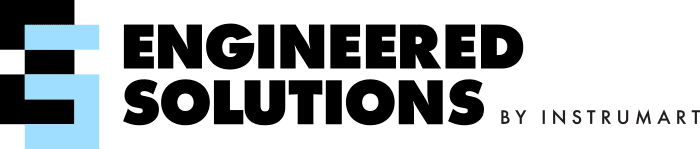Allen-Bradley, Rockwell automation technical support FAQs
When you need tech support for your PLC, trust the experts in automation.
Support, repairs, and spare parts are all things your Allen-Bradley — Rockwell Automation PLC needs to continue running. At Qualitrol International, we’ve not only supported thousands of PLC installations from Allen-Bradley—Rockwell Automation and other top PLC brands, but we’ve also collected a huge amount of information about these systems and how they work. Qualitrol International is here to help you continue to effectively support your PLC from Allen-Bradley — Rockwell Automation. Here’s our list of the most frequently asked questions (FAQs) when it comes to these PLCs!
What software will I need to program these automation PLC platforms?
You’ll need either: RSLogix 5—PLC 5 RSLogix 500—MicroLogix (Bul. 1764), SLC500 (Bul. 1747) RSLogix5000—FlexLogix, CompactLogix, or ControlLogix
Can you describe the main difference between the RSLogix platforms?
RSLogix 5 and 500: These are conventional logic program platforms; they support logic functions including high-level math, bit, timers, compare, move, etc. RSLogix 5000: Supports all of these functions in addition to function block, sequential function chart, and structured text, although not all versions of the RSLogix 5000 will support all languages. In short, RSLogix 5 and 500 are ideal for control of your machine logic. The RSLogix 5000 is good for coordinated drive control in addition to motion control and process control.
What's the latest version of Rockwell Automation software?
To find existing software downloads, you can visit the Rockwell Automation website and search by the serial number. You can also find free software downloads and more resources here.
Does it matter if firmware and software versions are different for the Logix family of controllers?
Programming software and controller firmware are required to be in “lockstep” for the Logix family (excluding MicroLogix). This means that the controller and software firmware have to be the same. For example, if your ControlLogix CPU is running version 18 firmware, your RSLogix 5000 software needs to be version 18 as well.
Where can I download the latest software and firmware?
To do this, you must have a technical support contract (also called Tech Connect) to access restricted web pages in order to download controller firmware and programming software.
What is Rockwell RSLinx and do I need it?
RSLinx is an OPC server used to connect Allen-Bradley — Rockwell Automation PLC programming software products to their PLC hardware platforms. RSLinx is necessary to set up communication between the programmer and your PLC, with few exceptions. There are several different versions of RSLinx. Its freeware version (called RSLinx Lite) may be used if only required for programmer to PLC connections, or basic programmer connectivity. RSLinx Lite has no OPC tags and can’t set up connections to a generic OPC client.
What are EDS files and should the be updated?
EDS stands for Electronic Data Sheet. These files are used by RSLinx to identify the hardware it’s connected to and communicating with. In order to have total functionality of the connected communication port, the EDS needs to be correct and current for the hardware revision of the device you’re trying to connect. The latest EDS files will work with current hardware firmware and earlier versions. You can download EDS files without a Tech Connect contract. If you have the incorrect EDS file for a device you’re attempting to communication with, yellow question marks appear. This means that RSLinx has identified the devices but cannot communicate with them. When you have the correct EDS, you will see an icon that matches the device on your display. Once you have the proper EDS files, you can use the Hardware Installation Tool that comes with RSLinx.
What are different networks used for?
ControlNet is used for control applications that require network speed. This network operates at 5 Mbps (megabaud) and network update times (NUT) are fixed. Allen-Bradley — Rockwell Automation supports many devices on ControlNet, including I/O, drives, and operator interface products.
DeviceNet is used for communication to device-level hardware such as switches and operator devices. These operate at different baud rates, which will depend on the network length and the number of devices on the network. Maximum rate is 500k.
Ethernet/IP is for HMI communications to controllers that aren’t time critical. Allen-Bradley — Rockwell Automation is moving more of their hardware platforms to this particular network.
What are the relevant automation I/O platforms?
Chassis-based I/O platforms include: ControlLogix (1756), SLC (1746), MicroLogix (1762), CompactLogix (1769), and PLC-5 (1771) These platforms may be directly controlled by a CPU which is mounted in the rack along with the I/O or could be located remotely and controlled over networks such as ControlNet, DeviceNet, Remote I/O, or Ethernet/IP. Distributed I/O platforms include Flex I/O (1794) and Point I/O (1734). These can be controlled over the networks mentioned above with the correct network adaptor module. There are other I/O platforms that are less common but are ideal for certain applications. These include: CompactBlock (1790), which supports DeviceNet and Profibus networks.
This platform can be used with anyone’s network scanner and is Allen-Bradley—Rockwell Automation’s most “open” offering. Block I/O (1791), which supports universal Remote I/O. This is a block form factor that combines different digital inputs and outputs, and analog inputs and outputs, all on one block. While numerous block modules may be part of a network, it’s not expandable. Flex EX I/O (1797) is a variant of 1794 Flex I/O that includes intrinsically safe (IS) barrier for use in Class I-III and Division 1 environments.
Which operator interface products are offered?
PanelView is Allen-Bradley — Rockwell Automation’s best known operator interface. Available in monochrome and color versions from sizes as small as three inches to as large as ten, PanelView products support a broad variety of Allen-Bradley — Rockwell Automation network protocols including Ethernet/IP, ControlNet, DeviceNet, Remote I/O, serial (DF1 and DH-485), and Data Highway Plus. PanelView comes in versions with touchscreens or keypads, or a combination of the two and has a proprietary operating system programmed with PanelBuilder 32 software. PanelView Plus is the newer PanelView platform available from Allen-Bradley — Rockwell Automation based on the Windows CE operating system. These units are available from five to fifteen inches and support Ethernet and RS232 communications as standard. With a network module, they can also sit on ControlNet, DeviceNet, and Remote I/O. While the PanelView Plus doesn’t allow access to the Windows CE desktop, the CE product can be specified to incorporate functionality if necessary. The PanelView Plus is programmed with Factory Talk View Machine Edition software.
Which network should I use with PanelView or PanelView Plus?
The network you use for PanelView will depend on what network interfaces you have on your PLC. A traditional PanelView must be ordered with the network interface you want, as none comes standard. PanelView Plus comes standard with Ethernet, which is fast and open. All programming computers have an Ethernet port which is standard on most PLC systems today. If you can’t find your problem in our FAQs, we invite you to call us at 1-800-784-9385 to speak with one of our engineers, email us at support@qualitrol.com, or chat live with one of our engineers to solve your problem. Whether you need a repair, a remanufactured part, a new part, or just technical support for your Allen-Bradley — Rockwell Automation PLC, count on Qualitrol to be there!